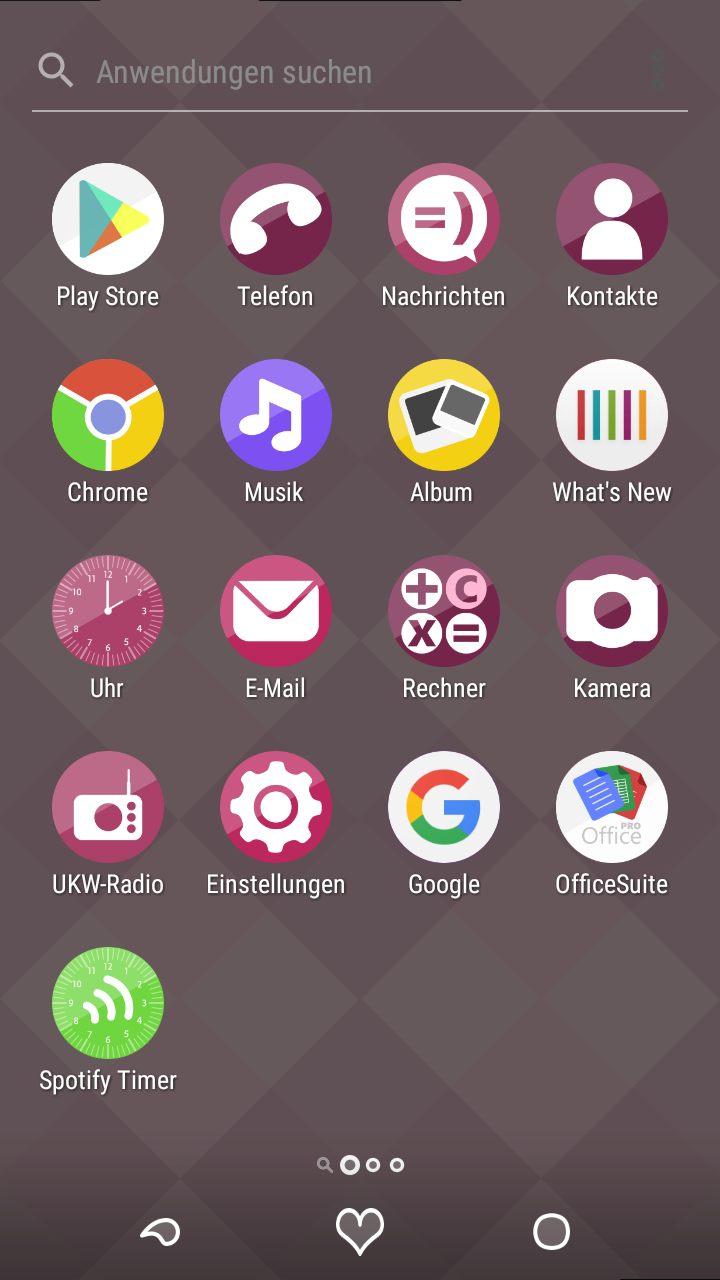PinkLady Iconpack
 The PinkLady Iconpack is an iconpack with a clean and colorful look.
The PinkLady Iconpack is an iconpack with a clean and colorful look.
The PinkLady Iconpack is build with the help of the community. If one or more icons from your installed apps are missing in the iconpack, you can easily request a list of apps via the icon request feature in the dashboard.
New icons will be added in one of the upcoming versions.
Please keep in mind: It's useful for both, you and other users, if you help adding new icons to the iconpack.
System requirements
- Android 5.0 or newer
- One of the popular launchers like Nova Launcher or Xperia Home
Installation
- Download the newest version of the Pink Lady Iconpack from the Download list.
- Make sure your device fits all system requirements.
- You might need to enable the installation of apps from unknown sources. You can disable it again later.
- Run the downloaded *.apk file and follow the instructions.
- Change the iconpack in your launcher to the PinkLady Iconpack.
Xperia Theme
The PinkLady Xperia Theme is a pink and violet theme for the Xperia Home Launcher.
It comes with a minimalistic demo version of the PinkLady Iconpack.
System requirements
- Android 5.0 or newer
- Xperia Home Launcher (The default launcher on Sony Xperia devices)
Installation
- Download the newest version of the Xperia Theme from the Download list.
- Make sure your device fits all system requirements.
- You might need to enable the installation of apps from unknown sources. You can disable it again later.
- Run the downloaded *.apk file and follow the instructions.
- Enable the theme over the notification or the design menu in the settings.
Screenshots
The screenshots show the theme and iconpack together.
Download
| Package | Package name | Download |
|---|---|---|
| PinkLady Iconpack | de.alicepeters.IconPack | Google Play |
| PinkLady Xperia Theme | de.alicepeters.pinklady | Google Play |
Update
You'll always get the newest available version on this page. If you want to perform an update, just download the package again and follow the installation instructions.